In any sports, if a player wants to improve the game and keep on trying to perform better, he or she needs to analyze their statistics. Statistics provide all the minute details about the performance of the players. By thorough analysis, players can identify the areas that need more working and start the training to improve them.
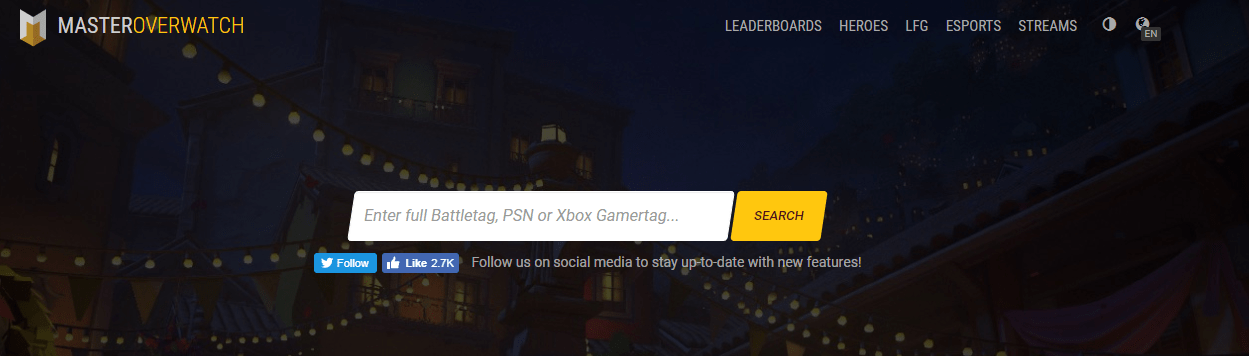
E-sports is nothing different. If you are playing at a competitive level you need to analyze your performance after every game and picture the scenarios where you could have performed well but failed due to a technical issue. In this article, we will specifically talk about the game Master Overwatch and see how players can keep track of their performance and play professionally in any competition.
You can breakdown your performance by watching the replay of your gameplay and identify the issues where you can improve. However, you can also use game tracking sites that keep your stats updated and you can go through your overall performance rather quickly. Overwatch is a multiplayer shooter game where teams collide with each other and the team with better strategy and skills win. For a competitive game like Overwatch, improving your strategies and skills are really important. Now, If a website that can keep track of all your stats, you don’t need to worry about a thing. Masteroverwatch is one of the most popular game tracking websites that constantly updates the players regarding their position in the daily stats table.

The Many Features of MasterOverwatch
Master Overwatch provides all kind of stats like score, accuracy, kill to death ratio (k/d), Damage was done, damage absorbed, healing, overall skills, and winrates. You can evaluate your gameplay by looking at the statistics. Master overwatch allows the close up look at the in-game stats, hero/class action and breakdown, ranking of the leaderboard with constant updates and many small but useful information. Let’s see how you can improve your game using the data provided by master overwatch.
Skill Rank Percentile
MasterOverwatch provides the skill rank percentile by comparing the skills set of all the players through their database. To check the data, you need to search your in-game nick or ign and the website will display your stats by browsing through the database. Another great thing about this website is that it supports almost like platforms like PC, PS4, and X box one. Moreover, all the stats are segregated according to the platform. So, you will be ranked according to the platform that you are using to play the game. Skill rank percentile can vary slightly, so can assume the few points higher than the points shown on the website.
Stats Comparison
Your stats are displayed according to the number of players you have beaten in the game. For example, if you got 80% for the wins, it means that you have beaten 80% of the players in the game. So a higher percentage means higher skills and wins. However, if you are looking at the death stats, the low percentage will mean higher skills.
Masteroverwatch compares the data of all the players through their database. So, the accuracy of the results cannot be questioned. Stats might vary from 1% to 2%, but that’s all. You can also compare the stats of each hero and see who is topping the chart. Stats comparison plays a huge role in improving the game because you can check your performance for all the heroes and see which character is your weakness. After identifying, you can start working on improving the K/D ratio of that hero and improve your ranking globally. You must focus on keeping the deaths as low as possible.
This will help you in climbing the ranks rather quickly. All the stats and general information are good, but you should remember that Overwatch is a team game and to improve your SR your team needs to win. If you are playing as a supporting role, you need to provide that impeccable cover rather than worrying about the K/D ratio.
Per Game vs Per Minute Stats
Two types of detailed stats are available on MasterOverwatch. Stats are categorized according to the heroes you are using. Per minute stats are always more crucial as you do not want to spend most the time in the respawn area. Your team needs you alive rather than you go for higher K/D ratio. Critical kills and taking out the key player of the opponent gets you the win. If you are always rushing, you can’t think strategically and the stats will show you exactly that. So, if you want to support the team in future competitive matches, you need to read the stats and change your strategy.
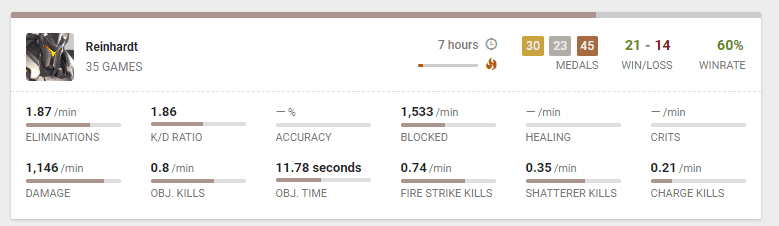
The bar graph that fills up for every tracked stat is there to give you an indication of how well your stats compare to the rest of the playerbase. This indicates what percentile you belong in for performance with each character.
Streaks Tracking
Master Overwatch also allows gamers to watch their win streaks closely. Streaks start affecting the SR and bonuses once you have crossed the number of 5. So, in order to boost your SR, you can play according to the criticality and if you are on like 4 streaks, you can play carefully to get the 5th one. So streak tracking can play its part if you are pushing ranks and wants to enter the top 20 players list. In Overwatch, contrary term to streak is tilt. During tilt phase, you start losing on a regular basis and your points start to drop rapidly. Tilt phase is worse as you could lose week’s work of SR within a day and if you are not tracking your performance, then there are zero chances of reaching the top player tables.
Final Say
For a long time now Master Overwatch is offering the detailed and reliable stats for the gamers who really want to improve their game. The players have even made their own spreadsheets and filled the data using Master Overwatch. E-sports have gained more popularity and players have gotten serious about the competition. They are practicing hard before the tournaments and the website has seriously helped them in understanding where the team is lacking at the most. They work on their weaker side and compare the results after the changed strategy. So, for dedicated gamers, Master Overwatch is the perfect tracking platform.
Don’t like how MasterOverwatch looks or feels? You can always try one of the other Overwatch tracker apps out there. There are only a few, but we also recommend taking a look at our review of the Overbuff Overwatch Rank Tracker to see what kind of services they provide. It’s very similar, but slightly different. Find the one that feels easiest to use for you.